The Cowin certificate download contains all the information, including the person’s name, gender, age, unique Health ID, verified ID, Vaccination status, vaccine type, dose number, location of vaccine, medical professional who vaccinated you, etc.
Cowin Certificate
The Cowin certificate is an Indian government-issued proof of certificate that indicates that the person has received his/her doses of the COVID-19 vaccine.
People who are partially or fully vaccinated need to carry their Cowin certificate for different reasons, like medical care, travel purposes, etc.
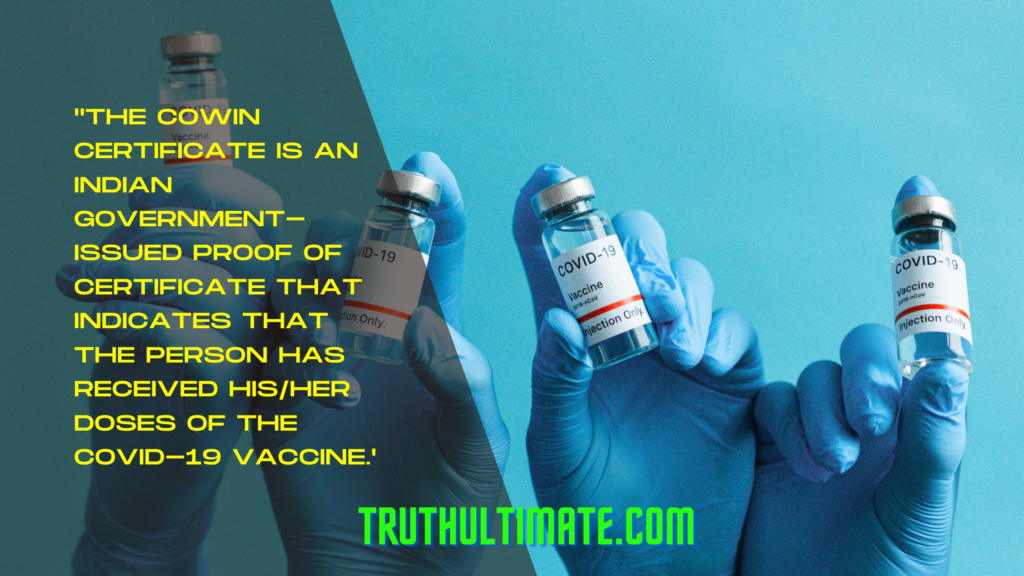
Earlier, different types of COVID-19 vaccine certificates were issued by the Government of India, including separate certificates for the first dose, second dose, and precautionary dose.
Now, the Government is issuing a consolidated certificate for people after receiving both doses that can be used for different purposes.
The best part about the Cowin certificate issued by the Government of India is that it can be downloaded easily on your mobile device and can be shown to the authorities wherever and whenever required to get your work done easily and in a hassle-free way.
The Cowin certificate also has a QR code that can be used for verifying whether or not the certificate is genuine or not.
Cowin Certificate Download
There are different ways to download the Cowin certificate. However, the most convenient way is to download the certificate through an authentic app on Play Store or App Store.
All you need to have for Cowin certificate download is a reliable internet connection and a mobile device. Some of the options include:
- Cowin website
- Umang App
- DigiLocker App
- Other authentic websites and apps that have the approval of the Government
To download the Cowin certificate using the Cowin website is simple. All the user needs to do is visit the official Cowin website: https://www.cowin.gov.in/.

Once there, click on the “Register/Sign In” option on the top right side. Next, enter the mobile number with which you had registered for the vaccine doses. Enter the OTP you receive on your mobile and log in.
In the new window, you will have all the details about the vaccination drive, including your name, reference ID, Secret code, Photo ID, ID number, Year of Birth, type of doses taken, Location of doses, and a link for downloading the Cowin certificate.
There is also an option to share your vaccination status with others.
To download the Cowin certificate using the Umang app, you need to visit Play Store or App Store.
Download the Umang app. Click the “All Services” option at the bottom side of your mobile. Select the “Co-WIN” option.
Now, log in to Umang using your mobile number. If you have not registered, complete the registration process and then log in.
You will get the option to view and a link to download your Cowin certificate.
Users can also choose to download their Cowin certificates using the DigiLocker app. First, users need to download the app through Play Store or App Store.
Open the app and choose your preferred language. On the main page, you should select the “Covid Vaccine Certificate” option.
Next, select the “Get Started” option. If you already have a DigiLocker account, then log in using your details.
Else, create an account and log in. You will get the option to download the Cowin certificate.
Covid-19 Certificate Download
Downloading the Covid-19 certificate is simple if you follow some steps.
First, you need to visit the official website that the government has set up to provide valuable information and resources about the pandemic, besides the option to download the Covid-19 certificate.
First, visit selfregistration.cowin.gov.in. Then, enter the mobile number with which you registered for the vaccination drive.
Enter the OTP received on your mobile phone in the box provided and press the “submit” button. You will then see the main dashboard containing details about your doses.
Click on the “Certificate” link. You will now see the “Download” option. Click on it to have your Covid certificate downloaded.
Cowin Certificate Download by Mobile Number
People who need a Cowin certificate can use their mobile numbers to get it downloaded on their device and use the same whenever and wherever needed.
The steps one has to follow are simple. Open any of the apps or websites approved by the government to view and download the Cowin certificate.
Click “Cowin certificate” and enter the mobile number with which you registered for the vaccination drive.
After clicking “submit”, you will receive an OTP on your mobile. This number has to be typed in the box provided.
You will now receive a link on your mobile using which the Cowin certificate can be viewed and downloaded for future use.
Cowin Certificate Download by Aadhaar Number
If you are someone trying to download a Cowin certificate then there is some good news for you. You can have your Cowin certificate downloaded using your Aadhaar number.
Once you have the Aadhaar number ready, there are plenty of platforms available online that you can use to download the Cowin certificate.
The most popular platforms include the Aarogya Setu, the Cowin portal, DigiLocker App, and UMANG app.
If you want to download your Cowin certificate using your Aadhaar number then you first need to register yourselves on Cowin.
First, download the Aarogya Setu app on Play Store or App Store. Next, on the top, click on the Cowin tab and select “Vaccination Certificate”.
Please enter the 13-digit beneficiary reference ID in the space provided to be able to see and download your Cowin certificate.
You can also use the Aadhaar number on the Cowin online portal to download the Cowin certificate. Select the “Register/Sign in Yourself” button.
If you are registering for the first time, make sure to use a valid photo ID proof (In this case, you can use your Aadhaar number), birth year, name, and photo ID number.
All the details you provide at this stage must be the same as those given by you at the time of vaccination. If you have already registered, then sign in using the OTP.
The option to see and download your Cowin certificate will be there if you have already been given the vaccine doses.
Aadhar number can also be used on the DigiLocker app for downloading your Cowin certificate. First, you need to download the DigiLocker app through Google Play or iOS App Store.
If you are using the app for the first time, then you need to register yourself using your Aadhar number and other personal details like name, contact number, date of birth, gender, etc.
You can also set a username for yourself. After logging in, go down the home page to locate the “Health” section.
Here, click the “Ministry of Health and Family Welfare” button. You will see the option of “Vaccine Certificate”.
Make sure you have the 13-digit reference ID that needs to be entered to enable you to view and download the Cowin certificate.
As with the DigiLocker app, you need to have your Aadhar number to view and download your Cowin certificate using the Umang app.
First, download the app through Play Store or App Store. Register yourself with an OTP if you are using the Umang app for the first time.
Thereafter, set your MPIN. Go down to the main page and click “Health” which can be found under the different categories.
This section can be easily identified with a pink heart and a plus sign. Now, locate the “Cowin” option on the top side of your screen and click the “Download Vaccine Certificate” that is denoted with a little arrow.
In the next step, enter your mobile number and get it verified using an OTP. If more than one beneficiary has been added by you, then click the downward-facing arrow to open the list of beneficiaries.
Now, select the beneficiary whose Cowin certificate needs to be downloaded. After selecting the beneficiary’s name, you can click the “Download” button for obtaining the certificate.
Cowin Certificate Download Link
There are so many links available on the internet from where you can download the Cowin certificate.
However, users need to make sure the links are legitimate and follow the right instructions to have the certificate downloaded and use as required.
The Indian Government has developed a dedicated website to provide relevant information about COVID-19.
Also, users can find authentic links to download their Cowin certificates on this website. Users are suggested to make use of the links only from trusted websites.
Cowin Gov in Cowin Certificate Download
The official website for downloading your Cowin certificate is cowin.gov.in. All the information and resources you need about the pandemic are available on the portal. It is easy to access the website.
Cowin Certificate Download Online
There are many ways how you can download your Cowin certificate online. Downloading is possible using your name, Aadhar number, reference ID number, mobile number, etc.
However, users need to be sure about the authenticity of the platform through which they wish to download their Cowin certificate online.
The official Cowin website, DigiLocker app, Umang app, Aarogya Setu app, etc are some of the options for downloading the Cowin certificate.
How Do I Download my Covid Vaccination Certificate?
The simplest way to download your Covid vaccination certificate is to visit the Cowin website and log in using your credentials.
Thereafter, you can provide your mobile number to get into the dashboard. There you will see the option to see and download your Covid certificate.
Alternatively, there are other websites and apps that you can explore to get your vaccine certificate downloaded. The process of downloading the certificate is almost similar.
While some of these platforms ask for your mobile number, others ask for your Aadhar number, reference ID number, etc.
How to see Vaccination Certificate in Aarogya Setu App?
Viewing and downloading your Cowin certificate on the Aarogya Setu app is easy.
After downloading the app on your mobile phone, open it and sign in using the details you provided at the time of registration.
After logging in, select the “CoWin” tab on the top side of your screen.
Now, enter your 13-digit beneficiary reference ID in the space provided and click the “Download” button to see and download your vaccination certificate.
How Do I get an International Cowin Certificate?
Passengers traveling out of the country for different reasons need to carry with them an international Cowin certificate to enable them to board the flight and be welcomed in a foreign land.
Furthermore, passengers need to share all the right details, including name, date of birth, passport number, etc. as the same will be verified before he/she moves out of the country.
Here are the steps you need to follow to get an International Cowin Certificate:
Step 1 – Login to www.cowin.gov.in using the mobile number you had given at the time of vaccine registration.
Step 2 – Select the “Certificate” icon, followed by the “International Travel Certificate” option. Now, click the “Download” option.
Step 3 – You will now be transported to a new page where you need to provide your passport details, like the member, date of birth, and passport number. Click the “Submit Request” icon to complete the process.
Step 4 – You will receive a confirmation message after the request for the international Cowin certificate is submitted.
Step 5 – You will receive another confirmation message once the certificate is ready.
Step 6 – Visit the official website again and log in using your details.
Step 7 – Click the “International Travel Certificate” option that you can see under the “Certificate” option.
Step 8 – Check all the information available on the certificate as the same will get verified at the airport.
How Can I change my Passport Number in Cowin Certificate?
The Government of India has recently passed guidelines that make it easier for users to correct or update their passport details in their Cowin certificates online.
This announcement has come as a big relief to many Indians, especially those who travel abroad regularly. Earlier, it was difficult for people to enter their passport details after receiving both their vaccine doses.
First, the user needs to visit cowin.gov.in and log in there using you’re their details. Next, select the “Raise an Issue” option and thereafter select the “Passport” option.
The passport number needs to be added next and click the ‘Submit” button finally. The new certificate should be there before you in a matter of seconds.
There is also an option to make changes to your name on the website.
However, users need to understand that requesting a name change and entering the passport number can only be done once. Therefore, care has to be taken to ensure mistakes do not happen.





